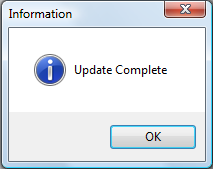- only the Administrator can access the Tools function.
- only the Administrator can access the Tools function.
The Change City - function is a global method to correct misspelled or shortened city names.
Frequency: This process can be executed as often as desired. But it is normally a one-time fix to correct the city, town, village name that may have been truncated due to size limitations.
 - only the Administrator can access the Tools function.
- only the Administrator can access the Tools function.
1. From the Main Menu click Tools:
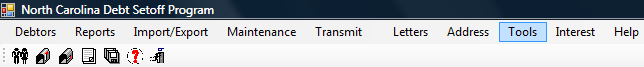
2. The Tools menu options:
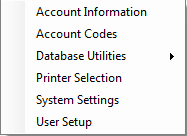
3. Move the mouse over Database Utilitiesand click this option:
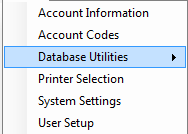
4. Move the mouse over Change City and click this option:
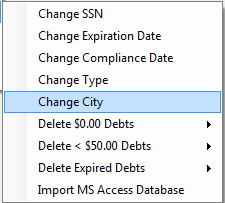
5. A dialog screen appears:
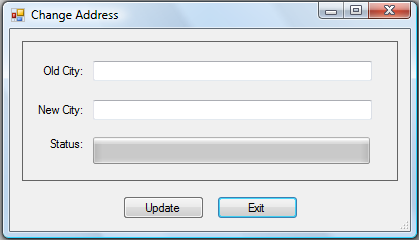
- Enter a City to changed in the Old City
- Enter the desired City in the New City
- A sample City to change:
- Select one of the two options:
- Click
to abort and return back to Change City
- Click
to update these Account Numbers to the Account Code, for the following:
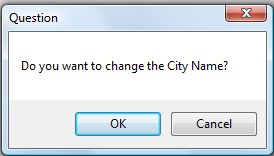
- Click
to abort and return
- Click
to change the old City to the new City and the following confirmation: